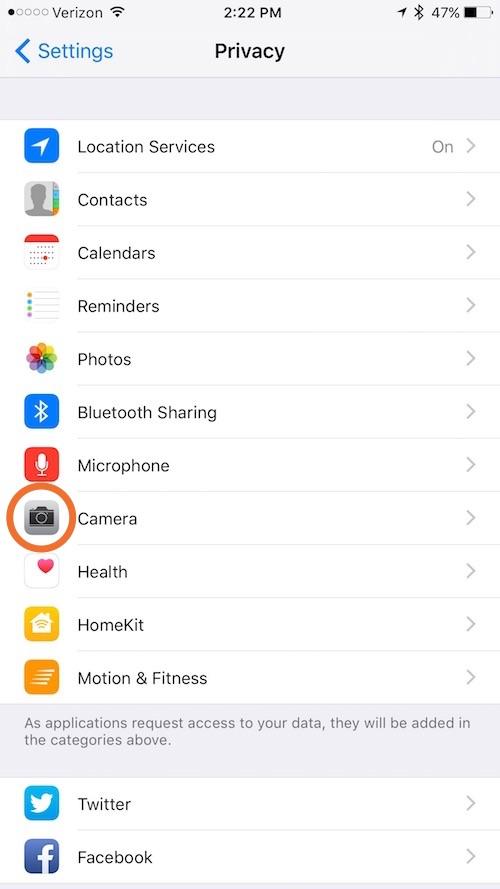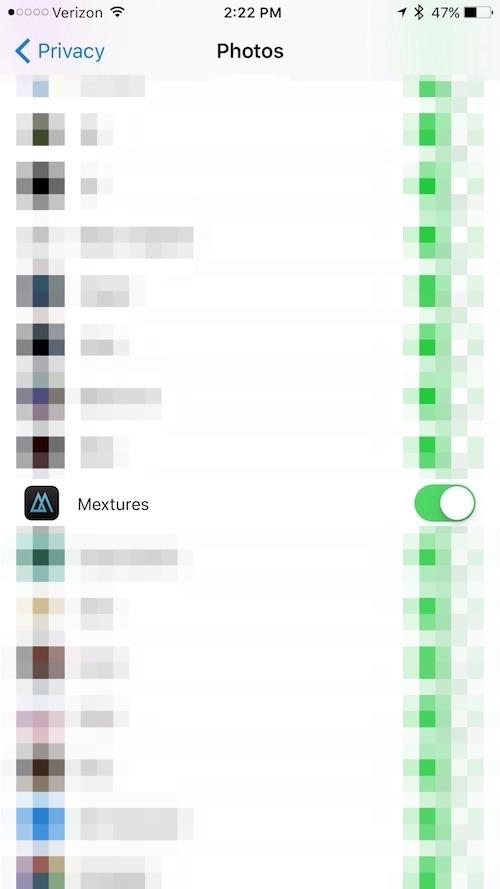You’ll need to allow Mextures to have access to your camera in order to take photos in the Mextures app. Sometimes this setting is disabled when the app asks permission to access your camera.
To do this go to Settings -> Privacy -> Camera and then select “ON” for Mextures.