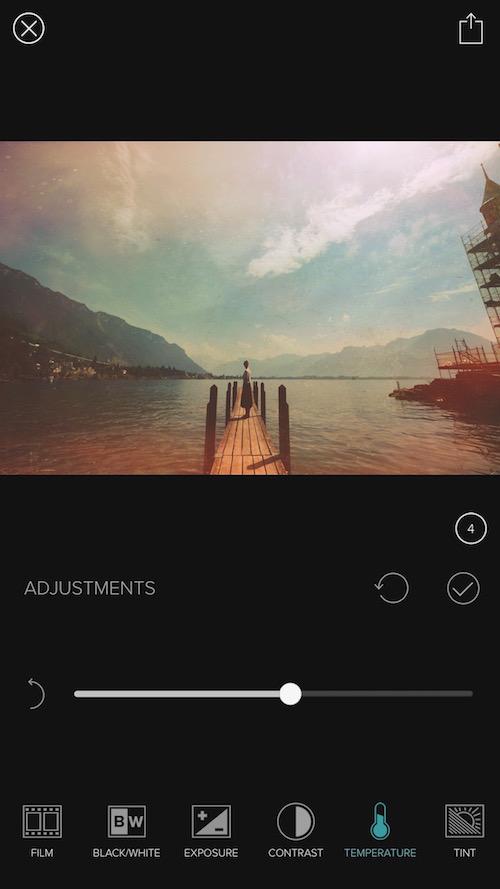With Mextures, you can edit your photos with powerful tools like Exposure, Contrast, Tint, White Balance, Fade, Black and White, Highlights/Shadows, Sharpness, and Saturation.
Also included are 26 presets that emulate popular film stocks that create tones to finish the image.
At any time you'd like you can adjust your image with these great tools. To begin, click on the adjustments icon from the main editing screen:

From here you can select one of our many unique and diverse presets:
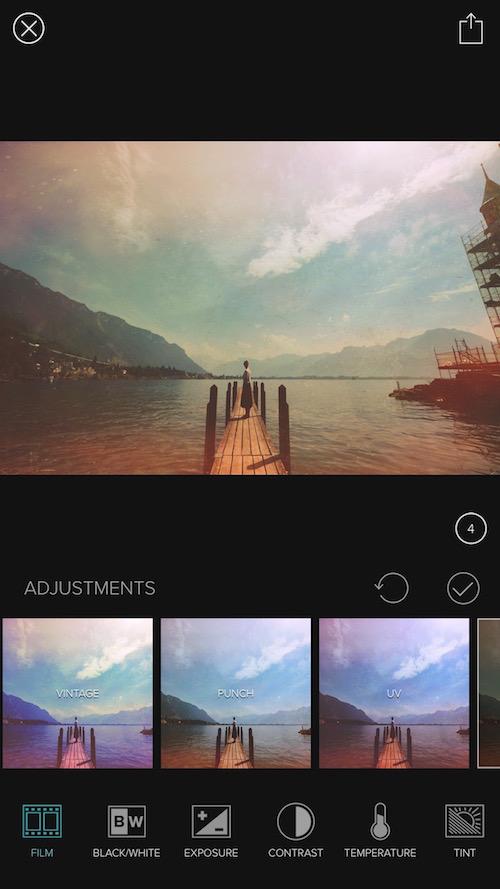
You can also edit your overall image with the available adjustment options by clicking on and of their icons and adjusting the slider accordingly. To reset that specific adjustment, press the reset icon the the left of the slider. To reset all adjustments press the reset all icons located to the right of the "ADJUSTMENTS" text