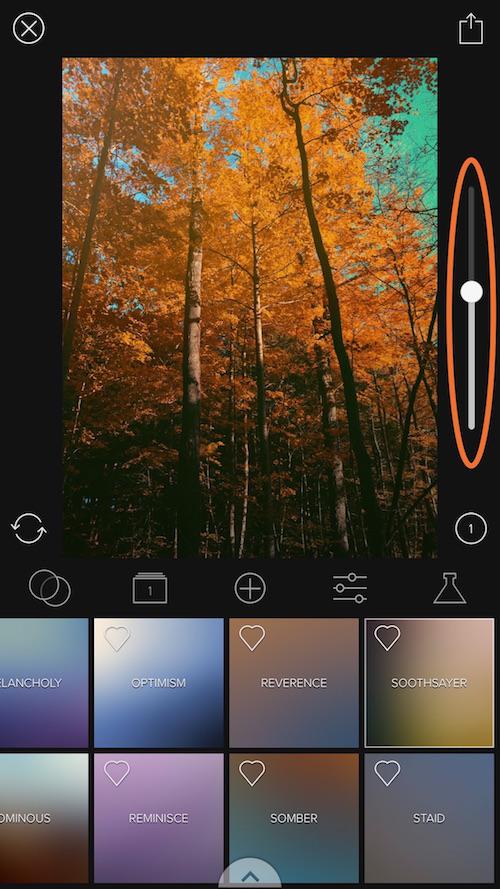After selecting a texture pack you can easily apply and view different textures to your photos.
If a texture is too strong, or not strong enough, you can adjust the opacity with the slider (highlighted below) on the right side of your screen.
Pro Tip: You can tap on your image to hide the interface that covers your image and then tap your image again to bring it back